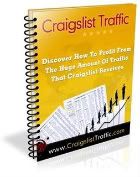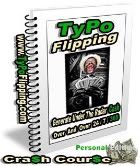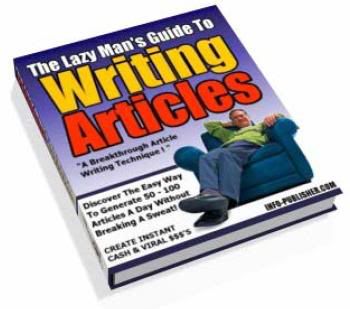RSS - or what is now known as "Really Simple Syndication" - is a file format that is incorporated by Internet users in their websites to allow for 'web syndication', making their web content available in a format that can be universally understood by other people.
In essence, RSS is a 'mini database' that contains headlines and descriptions (a summary or a line or two of the full article) of your web content, including hyperlinks that enable users to link back to the full article of their choice.
RSS websites - that is, websites that contain RSS 'feeds' (articles or postings) - typically have colorful graphics to indicate to users that the specific web content is available through RSS feeds. These graphics are usually depicted by orange rectangles that are usually marked with 'RSS' or 'XML'.
With its increased popularity, RSS is now being adopted and used by more website owners or publishers. Today, numerous resources are now available that aid Internet surfers (and even beginners as well) on how to set up and use RSS.
Setting up RSS feeds and adding them to your website can be a simple process that does not involve a lot of time or any money. Listed below are some simple and basic steps that you might want to follow:
1. Have your web content and/or news in an RSS feed format, such as XML (appropriate and 'ready-made' feeds are also available from other sources).
2. Click the orange graphic - this is the RSS feed icon. Take note of the URL of the RSS feed; this will be displayed in the address bar (for Internet Explorer).
3. Input the feed URL on your RSS feed creation program.
4. Click on the "Generate Feed" button. This will generate the RSS code for your web content.
5. Enter the RSS code in the appropriate place on your own website.
Having created an RSS feed for your website, next comes the task of publishing your web content and news and having them displayed on other sites and headline viewers. This is made possible with the use of RSS readers or aggregators.
RSS readers or news aggregators are used to view particular web contents. RSS readers contain the collection of 'feeds' or RSS files from content providers, and they are generally classified into 3 types:
· Desktop RSS readers - also known as standalone desktop application, they generally 'run' in the background and are similar to an e-mail client, collecting the feeds and refreshing items automatically as they are updated.
· Web-based aggregators - these are online services that enable users to personalize web pages, refreshing them each time the page is accessed or each time a person logs in to the service.
· Plug-in aggregators/readers - these make use of either web browsers or e-mail clients, which allow users to view RSS feeds while inside an existing program.
Having an RSS-enabled website provides Internet users (especially those who are website owners) with the following benefits:
· Allows users to generate up-to-date news and postings, as information and content in the RSS readers or aggregators are automatically updated each time the RSS feed is 'refreshed'.
· Allows users to have control over the information that they wish to view or receive, as they can remove a feed of their choosing any time they want to.
Aside from these benefits, RSS websites are also useful for people who conduct their business in the Internet, particularly in Internet or Online Marketing. RSS can be an effective marketing tool for your website, especially in the following fields:
· E-mail marketing and publishing
· Search engine marketing and optimization
· Business blogging
· Internet advertising
· Digital public relations
· Branding and e-commerce
In addition, RSS can 'power' your website, providing you with the following:
· Valuable, updated, and relevant resources for site visitors and potential clients - RSS is ideal for websites that contain (and syndicate) a lot of information that has to be changed or updated regularly.
· Search engine optimization for the website.
· Increased traffic for the website - your website can 'harvest' and display information from other sites, driving more traffic to your own website.
· A wide selection of 'channels' for content distribution, such as PDA's, cellular phones, voice mails, and email ticklers.
· A reliable way to have your web content delivered to Internet users and potential clients - RSS ensures that your site is viewed by the people who are interested in them, without having them blocked and 'cleaned' by ISPs or Spam filters.
These are just some of the advantages that RSS can give your website (and your business). The possibilities are endless, as more and more comes up almost everyday. Do not be left behind - take the advantage of the marketing and publishing power of RSS.